This is a laser-cut acrylic bezel for Sparkfun’s Monome-like Button Pad PCB and Button Pad. These 4×4 Button Pads are great: big chunky buttons with a PCB that can take an RGB LED. JMG is making a “monomuino”, a Monome work-alike using this pad and an Arduino. And he’s extending the Monome functionality since his indicator lights can display 3 dimensions of data instead of the normal 1 of Monome.
I’ve had one of these button pads for a long time but was stymied from using it for a variety of reasons, partly due to not having a bezel to stabilize the buttons from canting to one side when pushed. Sparkfun always seemed to not have their bezel in stock. So I decided to try to laser-cut a piece of scrap black 1/8″ acrylic into a nice bezel.
Here’s the vector file if you want to try this yourself. It’s a very simple set of cuts.
– sparkfun_buttonpad_bezel1.cdr — Corel Draw format
– sparkfun_buttonpad_bezel1.eps — EPS file
You can use a company like Ponoko or Pololu to do the cutting for you.
Here’s what the bezel looks like taken off the button pad:
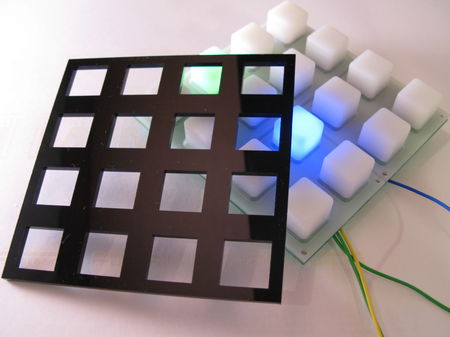
I experimented in getting the right size of the bezel’s holes (not too tight or buttons can’t push down; not too loose or bezel offers no suport) by making “paper prototypes” of the bezel: cutting out bezel shapes in paper and fitting them over the button pad for test fits:
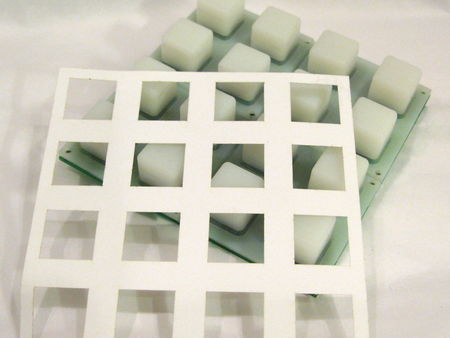
The next version should use a thicker sheet of acrylic (1/4″ maybe instead of 1/8″), add maybe add screwholes.


the link to follow to build your monome clone with RGB leds:
http://www.julienbayle.net/diy/LiveInterface/
Hi,
other code / hardware link to test by yourself:
http://post.monome.org/comments.php?DiscussionID=1711
and soon here: http://www.julienbayle.net/news/
“with jmg’s help im currently building a 8×8 monome arduino clone with the same led driver and shift registers the monome uses. i hope to make all this info publicly available.”
I’m also looking forward to reading more about this. Thanks in advance!
daniel,
its not hard at all, monome has documentation on everything including the protocol it uses. the hardest part seems to be getting the monomeserial app to detect the usb device. jmg has gotten around this by flashing the eeprom on the usb->serial adapter with the same name the monome is looking for. with jmg’s help im currently building a 8×8 monome arduino clone with the same led driver and shift registers the monome uses. i hope to make all this info publicly available.
Oh also, you can find cheap RGB LEDs on ebay.
Hi Daniel,
As linked above, JMG is creating a Monome clone using Arduino. Also, the protocol and software for Monome is open source and available to crib from.
NICE dude! That bezel was the only thing keeping me from buying these button pads on Sparkfun! I have use of a laser cutter, and this is the best use of it yet!
Now I just need a cheap(er) source for the RGB leds…
how difficult would it be to make a “monome clone” from scratch? ive done electronics projects in the past but they were fairly simple. making the actual button component seems simple enough..its the board and USB electronics im worried about.
where can i find more information about making one of these?
thanks!
One other thing worth emphasizing: the colour version can theoretical display three continuous dimensions of data, as opposed to one binary dimension in the current monome.
doh! thanks rahji. fixed.
awesome, thanks. ponoko.COM, btw.