
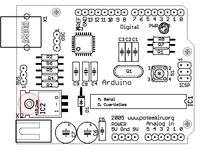
Spooky Projects is a set of four 3-hour classes in October 2006 hosted by Machine Project and taught by Tod E. Kurt. It is an introduction to microcontroller programming and interfacing with the real world using the Arduino physical computing platform.
In the class, participants are shown and experiment with the Arduino’s capabilities and learn the basics of common microcontroller interfacing, such as: digital output to control lights and LEDs, digital input to read switches and buttons, analog output to control motor position or LED brightness, and analog input to read sensor inputs. From these tools all sorts of interesting projects can be created. In the class, a few simple project sketches are covered using the provided parts kit, under the theme of spooky animatronics for Halloween.
The class assumes no previous electronics knowledge, though it does assume a little programming knowledge. No soldering is needed during the class, as all circuits are built with solderless breadboards.
- Class description at MachineProject
- Flickr photo set for the class
- Videos of projects
- Arduino SoCal — brand new mailing list for SoCal Arduino fans
At the end of the class, Mark Allen of Machine Project bestowed upon each of the students an awesome programming merit badge. Take other Machine Project classes to get other great geeky badges!
Blog Posts
- Spooky Arduino Projects #1
- Spooky Arduino Projects #2: glowing skull eyes
- Spooky Arduino Projects #3: RGB LEDs
- DIY Ambient Orb
- Spooky Arduino Projects #4 and Musical Arduino
Class Notes
Arduino Sketches Used in Class
- serial_hello_world — led_blink with serial printing.
- serial_read_blink — control an LED from the serial port.
- serial_rgb_led — control the RGB color mix from the serial port.
- serial_rgb_led_too — accept full “#RRGGBB” color commands. Used with Processing sketch ‘http_rgb_led’ below.
- servo_move_simple — show how to move a servo back and forth.
- servo_serial_simple — command a servo over the serial port.
- servo_serial_better — a better way to command a servo over serial.
- sound_serial — play a piezo beeper via the serial port.
- play_melody — play a melody stored in the Arduino board.
- theremin — theremin made from a photocell and piezo beeper.
- piezo_read — using piezo as a sensor, send measured piezo impulse as serial data.
- midi_drum_kit — make a MIDI drum kit using buttons and piezo triggers.
- spookarduino-sketches.zip — all the arduino sketches zipped up
Processing Sketches Used In Class
- http_rgb_led — fetch a web page, parse it, send RGB color value to Arduino. Used with Arduino sketch ‘serial_rgb_led_too’ above.
- arduino_ball — Arduino with piezo sends a number, Processing parses it and draws a ball the size of the number.
- arduino_spookysounds — When piezo on Arduino is whacked, Processing draws scary eyes and plays a spooky sound.
- spook-processing-sketches.zip — all the processing sketches zipped up
Class Kit Parts
Arduino & Other Microcontroller Resources
- Arduino-specific:
- Arduino homepage
- Arduino reference
- Arduino tutorials
- Arduino Playground — Wiki of interesting projects, intefacing Arduino with Max,Flash,etc.
- DIY cheap Arduino prototyping shield
- ITP-related:
- ITP Intro to Physical Computing
- ITP Sensors Wiki
- Physical Computing (it’s also a book)
- General microcontroller:

Thanks todbot, I think I’m going to go with those parallax ones, experiment a bit. They might be good for some “master” controls rather than individual string controls. I’ll see what else is out there for possibly hacking into a commercial laser-measurer, or putting one together with parts somehow, if I want that (and it doesn’t cost more than it’s worth).
It may be that four of these ultrasonics placed cleverly will give enough gestural control, particularly with the interface design and being able to map the values to whatever parameters one wants. Plus, there will be lots of MIDI stuff included in the setup, so there’s no shortage of keys and knobs one can also use for control.
Will keep you posted, though it’ll be awhile. Lots of other projects going on…
Thanks again, this is a great resource!
CJ
Hi CJ,
Most laser harps I’ve seen (look around on the net, you can probably find plans for a few), use LEDs/lasers as the light emitter and phototransistors/photodiodes as the receiver. They’re strictly an on/off detector, and the circuit is the same as any other type of “optical interrupter” that you’ll run into in, say, robotics. If all you want to do is measure “off” (hand breaking the beam), you’ll have no problem, and will be able to detect how long the hand is breaking the beam too.
If you want to measure how far away the hand is from the light source, that’s measuring distance, and measuring distance is a bit harder. To do so cheaply, an ultrasonic rangefinder is commonly used. Not sure how they would work if there were twelve in close proximity.
Let me know when you get your laser harp working, I’d love to see some pics of it.
Hi, this all looks awesome! Will utilize the code for reading the piezos, to make my own drum triggers. Lots of other cool ideas here too.
Have you used Arduino for reading distance sensors? I’m pretty confident I can get standard ultrasound ones working (same as pots or a photoresistor which are no problem), but I’m looking to use lasers as I need the measuring beams to be ultra-narrow. Wondering if you’ve ever hacked around with something like this.
This is part of a 12-string “Laser Harp” I’m building (break beams = trigger note or other events, but I’d like hand-height to give a continuous value along with it). Jitter and a camera could easily do it using color-tracking along the appropriate “column”, but it bogs things down a bit and makes the harp non-stand-alone…
I’m OK with the Arduino and quite familiar with Max (where the interface will be). Just need some electronics ideas (or a juicy link which I’m been searching in vain for) that you might have come across, that would be ever so helpful!
Great work, and thanks for the info. Would love to participate in the class and show some of the cool things you can do with Max and physical computing, it’s definitely worth a serious look if you’re into this sort of thing… plus it gives a interesting different “take” on programming.
–CJ
thank you for all this information- it has being very helpful
Thanks, Tod, for these excellent learning resources. I, and I’m sure many others, are indebted to you.
[m]
Thanks for the notes, i’m a keen ameteur myself and i found your notes a great help, thanks again, your a star.
Thanks Tod!
Tim, yeah that’s what it’s supposed to look like. I guess ‘ball’ is a misnomer. You can change how far ‘long’ the ball is by adjusting the value ‘100’ in drawball().
The arduino_ball.pde creates vertical ovals with a gradient from pink to blue. Here is a picture of it: http://img441.imageshack.us/img441/1393/arduinoballerrorgo4.jpg
I’ve added the parts list finally. :)
Tophat, you’re not missing it, I’ve not done it yet. I forgot about it actually. Look for it in a few days.
Thank you so much! I found these class notes just in time. I volunteered to teach a few of our Linux LUG members some embedded development and was just beginning to put together the required courseware. This is exactly in line with what I was hoping to do and will save me SO much time that I can’t thank you enough.
Part one says “Complete kit manifest with part numbers will be online” – is this available somewhere and I’m just not seeing it?
hello, thank you spooky ! I translated many of your skteches and words in french for my Arduino’s workshop booklet. great work !
Thanks heaps for these notes – just got the board and am really enjoying trying out your suggestions – a fine resource – thanks
Your class_notes are really great!! Can we expect more and if yes, when? Thank you!
Wow. This is super! Next week I’m going to attend an Arduino workshop and as I will probably be the only not so programmy and female individual, I wanted to have a surf and sniff around some arduino-related websites, which is how I ended up here. I am really impressed and I think it is tooootally great that you post all your notes. May you have a lot of nice work and recognition :-)
Yeay from Brussels!
This is great. It made me go and buy an Arduino and now I can’t wait to use it. Thanks for publishing the class notes, it’s really helpful to someone (like me for instance) that is poking about with electronics but doesn’t know any theory. At all. Thanks again!
Yup, after each class I’ll post the notes and any code or links references within.
Will the rest of the class notes be made available? I am interested in using them for the High Tech Explorer Post that I am an advisor for.