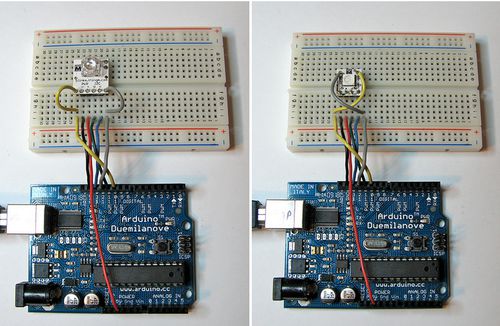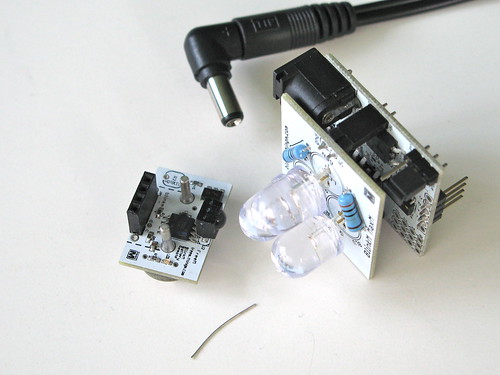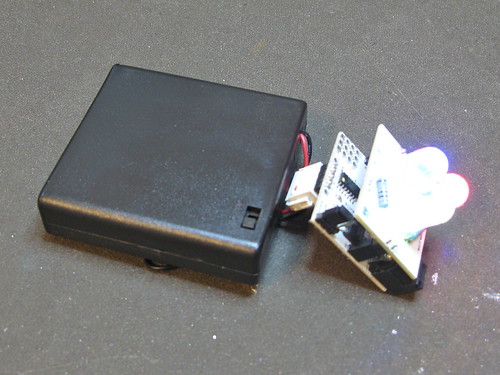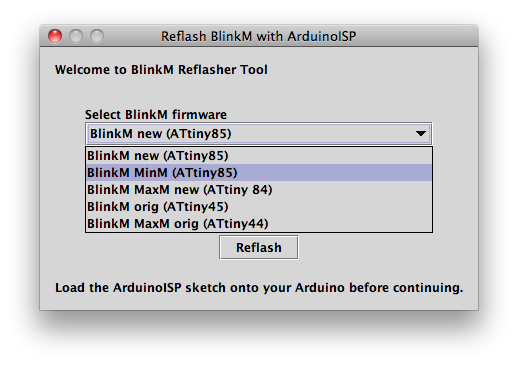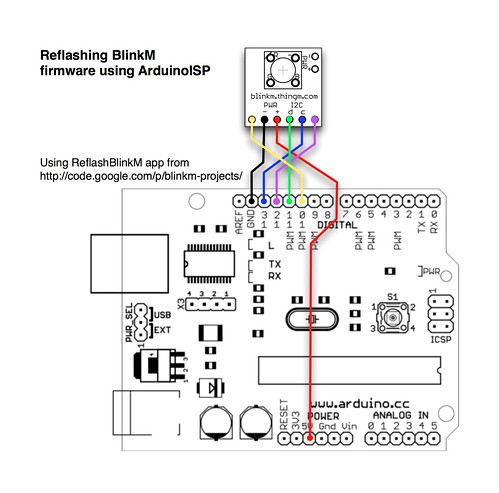[originally posted on the ThingM blog]
The theme for the Caltech Entrepreneurs Forum’s November event was “The Internet of Things, Arduinos and the ‘Maker Entrepreneur’“.
My talk “Intro to the Arduino Entrepreneurial System” touched on all these topics. The entire event was a blast, including a wonderful talk about commercial making with open source by Quinn of QtechKnow.
Slides with notes and MP3 audio of the entire event are below.
Download MP3 of the entire Forum proceedings, including Tod’s talk.