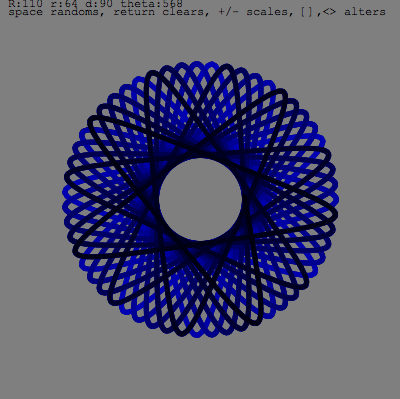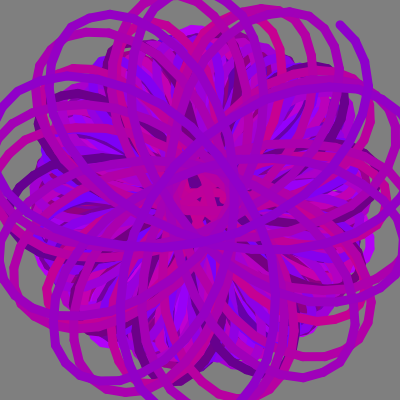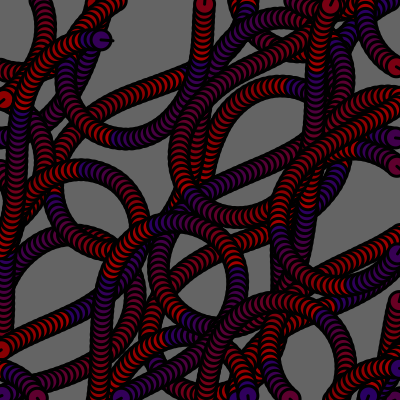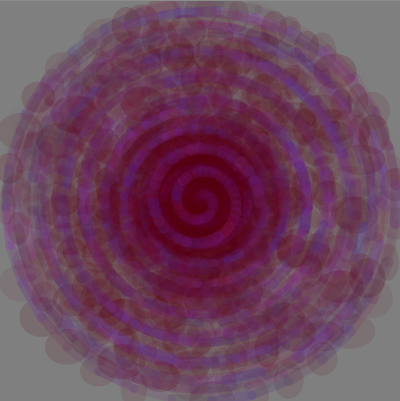In my periodic perusal of Warren Ellis’s blog, I see he’s linked to Nicolas Nova’s post about “The Ubiquitous Computing of Today”. Nicolas discusses a great LIFT07 paper, “Yesterday’s tomorrows: notes on ubiquitous computing’s dominant vision” by Genevieve Bell and Paul Dourish (Personal and Ubiquitous Computing, 2006). He and the paper highlight a persistent problem with ubicomp research: the ever-receding horizon of technology.
It’s a truism that the technology we need is “just around the corner”. This “proximal future” described in the paper is comforting because it means we don’t have to focus on the actual implementation issues. Just wait for Moore’s Law and everything’ll be alright. But this is a cop-out. I’ve been guilty of thinking this way and it bugs me. I don’t want promises of a future ubicomp world, I want that world right now.
At ThingM we’re focussing on what’s just possible. A tagline of ours is only half-jokingly “ThingM brings you one minute (+/- 20 seconds) from THE FUTURE!” We’re not about the Ubicomp of Tomorrow but rather the Ubicomp After The Next Commercial Break. Our two most recent technology sketches, LoveM and WineM can be built with today’s technology at a cost of 10x over the equivalent dumb version.
An order of magnitude cost increase for a smart version of a dumb object may seem like a lot, but isn’t when put in the context of product variations. Our most pervasive computing device, the cell phone, already exhibits over a factor of ten in price variation, from the $20 unlocked Nokias from yesteryear on Ebay to the tony $700 Sony Ericcson P990 uberphone. Another ubiquitous piece of technology, the TV, ranges from the $20 B&W portable CRT
uberphone. Another ubiquitous piece of technology, the TV, ranges from the $20 B&W portable CRT to the mammoth $10k Plasma HDTV
to the mammoth $10k Plasma HDTV .
.
The markets most allied with ubicomp, electronic gadgets, exhibit enormous price sensitivity, expanding upward in features and price from a minimally-priced base. Most of us buy in the middle to try to hit the sweet spot of the most features with the highest economy of scale. Those of us with special requirements or desires aim at the high-end. This is one reason, as Gibson puts it, the future is already here, just unevenly distributed.
As technology suffuses more into everyday objects, those objects will exhibit the same price elasticity of gadgets. Many domestic objects already do because of luxury and designer brands. The difference in comfort between a no-name leather easy chair from Target and an Eames lounger from Design Within Reach does not track the 10x difference in cost. The cost of adding intelligence to the DWR chair is the same as the sales tax on it. The objects at the high end of the price scale are the ones likely to first incorporate ubicomp technology, making them a better value compared to their non-intelligent siblings. As economies of scale kick in, these new features will become cost-effective for the entire price range.
Exploring what will be possible in a decade’s time is a useful and inspiring task. But until we have nanoassemblers, if we want to impact the lives of people today, we must discover and utilize the technologies available today that are on the verge of having high economies of scale.