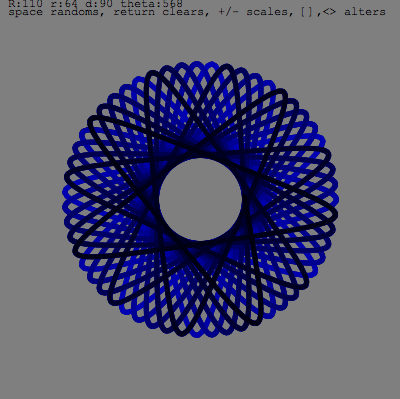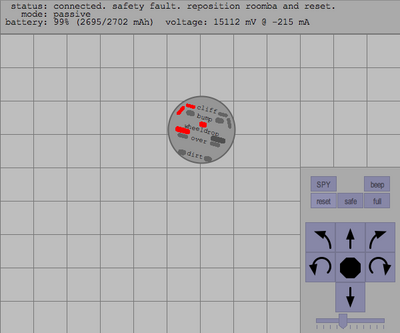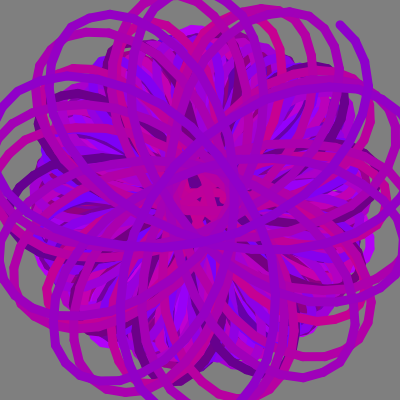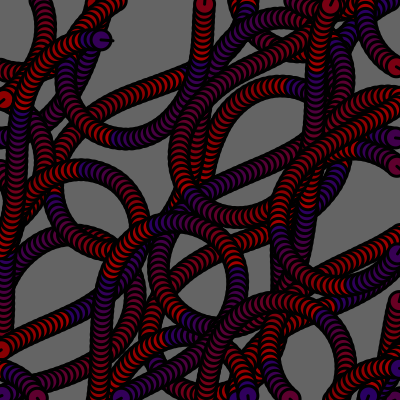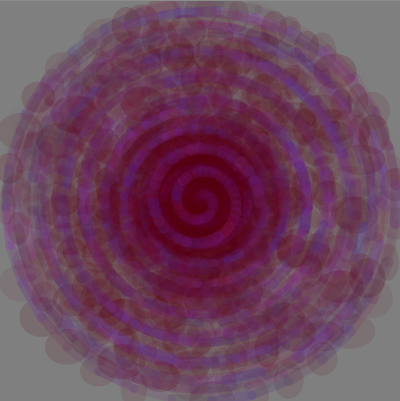Ever since Bluetooth adapters for Roombas appeared, I’ve wanted to control my Roomba with a cell phone. All my recent phones have had Bluetooth. But getting a devkit for a phone was expensive and phone-specific. Trying to develop J2ME (aka “JavaME”) applications for cell phones has been a mess, especially for non-Windows users. Thankfully, Mobile Processing wraps up the ugly details, like Processing does for normal Java. It makes writing little programs for your phone pretty easy, and makes whipping up a program to control a Roomba possible.
So here’s “RoombaCtrl”, a small Java program for your Bluetooth- and J2ME-compatible phone that works with the build-your-own Bluetooth adapter shown in the book “Hacking Roomba” or the pre-built RooTooth.
RoombaCtrl Demo
Now you can drive your Roomba with your cellphone like so:
Continue reading “RoombaCtrl: Drive your Roomba with your cell phone”