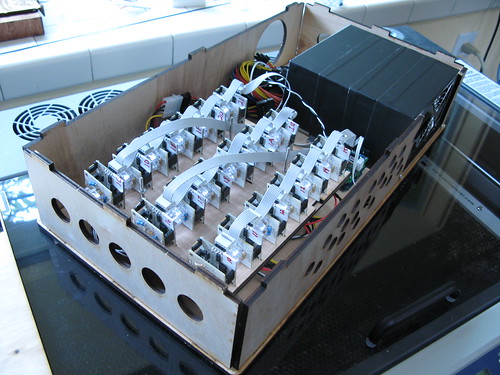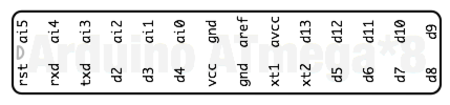The Crystal Monster is an art piece created by Beverly Tang and Tod E. Kurt (me). It’s on display in the Continental Gallery on 4th & Spring St in downtown Los Angeles. The shape and structure of the Crystal Monster are Beverly’s design. I created the lighting and the electronics. It’s made from over 400 sheets of laser-cut acrylic, more that 240 feet of LED tape (>2200 RGB LEDs!), and around 500 steel rods and other steel hardware. It’s approximately 12 feet long and 10 feet wide and hovers 10 feet above your head. It’s got an Arduino brain and 18 BlinkM MaxMs (one per segment) to let it flutter color patterns up and down its length.

A little movie showing it in action:

Go to Beverly’s site for high-quality photos of the Crystal Monster. Check out her other work, she’s an amazing artist.
Some of my photos (or click to go to Flickr set):




It was first installed at the Ball-Nogues studio in Downtown Los Angeles as part of their participation in Downtown L.A. Art Walk, and lived there for a few months.
Then it moved to its mostly-permanent location at the Continental Gallery at 4th & Spring in Downtown Los Angeles.
It’s right on the corner, so you can really see it just from walking by on the street.

The electronics consist of 18 BlinkM MaxMs driven by a single Arduino, all powered by an ATX power supply. The Arduino has an IR remote control receiver so the Monster’s behavior can be controlled from afar.